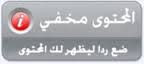javascript + css الدخول السريع لزر الدخول بازرار الرئيسية
javascript + css نافذة منبثقة لدخول السريع للعضو
السلام عليكم ورحمة الله وبركاته
اسعد الله اوقاتكم بكل خير
اقدم لكم كود javascript و css
يقوم بعمل نافذة منبثقة لدخول السريع عن ضغط على زر الدخول
التي بازرار الرئيسية

https://i.imgur.com/QiW264C.gif
طريقة التركيب اذهب إلى. لوحة الادارة. عناصر اضافية. HTML و JAVASCRIPT. اكواد javascript تفعيل اكواد javascript
اختار نعم وسجل ثم انشاء كود الاسم اي شئ اختار جميع صفحات
وضع الكود الاتي
ثم سجل
ثم اذهب إلى . لوحة الادارة. مظهر المنتدى. صور والوان. الوان. ورقة css
وضيف الكود الاتي ثم سجل
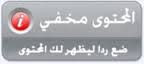
javascript + css نافذة منبثقة لدخول السريع للعضو
السلام عليكم ورحمة الله وبركاته
اسعد الله اوقاتكم بكل خير
اقدم لكم كود javascript و css
يقوم بعمل نافذة منبثقة لدخول السريع عن ضغط على زر الدخول
التي بازرار الرئيسية

https://i.imgur.com/QiW264C.gif
طريقة التركيب اذهب إلى. لوحة الادارة. عناصر اضافية. HTML و JAVASCRIPT. اكواد javascript تفعيل اكواد javascript
اختار نعم وسجل ثم انشاء كود الاسم اي شئ اختار جميع صفحات
وضع الكود الاتي
Code:
$(function() {
if (_userdata["session_logged_in"] == "0") {
/* PERSONNALISATION DES TEXTES */
var txt_username = "Username",
txt_password = "Password",
txt_login = "Log In",
txt_remember = "Log in automatically",
txt_guest = "Have you not registered yet ?",
txt_create = "Register",
txt_lost = "Have you forgotten your password ?",
txt_recover = "Retrieve it";
/* END OF PERSONALISATION - Do not modify the code below */
$('body').prepend('<div id="quickloginform_overlay" style="display:none;z-index:2147483647"></div><div id="quickloginform" style="display:none;z-index:2147483647"><form id="fa-login-form" class="login-form" name="form_login" method="post" action="/login"><input type="text" maxlength="40" name="username" placeholder="' + txt_username + '" required=""><input type="password" maxlength="32" name="password" placeholder="' + txt_password + '" required=""><button name="login">' + txt_login + '</button><label><p>' + txt_remember + ' <input type="checkbox" style="vertical-align: middle;" name="autologin"></p></label><p style="float:left; text-align:left;">' + txt_guest + '<br><a href="/register">' + txt_create + '</a></p><p style="float:right; text-align:right;">' + txt_lost + '<br><a href="/profile?mode=sendpassword">' + txt_recover + '</a></p><div style="clear:both;"></div><input name="redirect" value="' + window.location.pathname + '" type="hidden"></form></div>');
$('a[href*="/login"]').click(function() {
$('#quickloginform, #quickloginform_overlay').fadeIn();
$('#quickloginform input[name="username"]').focus();
return false;
});
$(document).click(function(e) {
if ($(e.target).closest('#quickloginform form').length === 0) {
$('#quickloginform, #quickloginform_overlay').fadeOut();
}
});
$(document).keyup(function(e) {
if (e.keyCode == 27) {
$('#quickloginform, #quickloginform_overlay').fadeOut();
}
});
}
});
ثم سجل
ثم اذهب إلى . لوحة الادارة. مظهر المنتدى. صور والوان. الوان. ورقة css
وضيف الكود الاتي ثم سجل